Java setup
Here is how to set up Java in VS Code with mise:
- Install the mise-vscode extension (if not already installed)
- Install the Oracle’s Java extension or Language Support for Java by Red Hat for VS Code
- Open a project with a
mise.tomlfile (or any other files supported by mise) - The Java SDK will be automatically detected and configured by
mise-vscode
Here is an example Java project setup with mise:
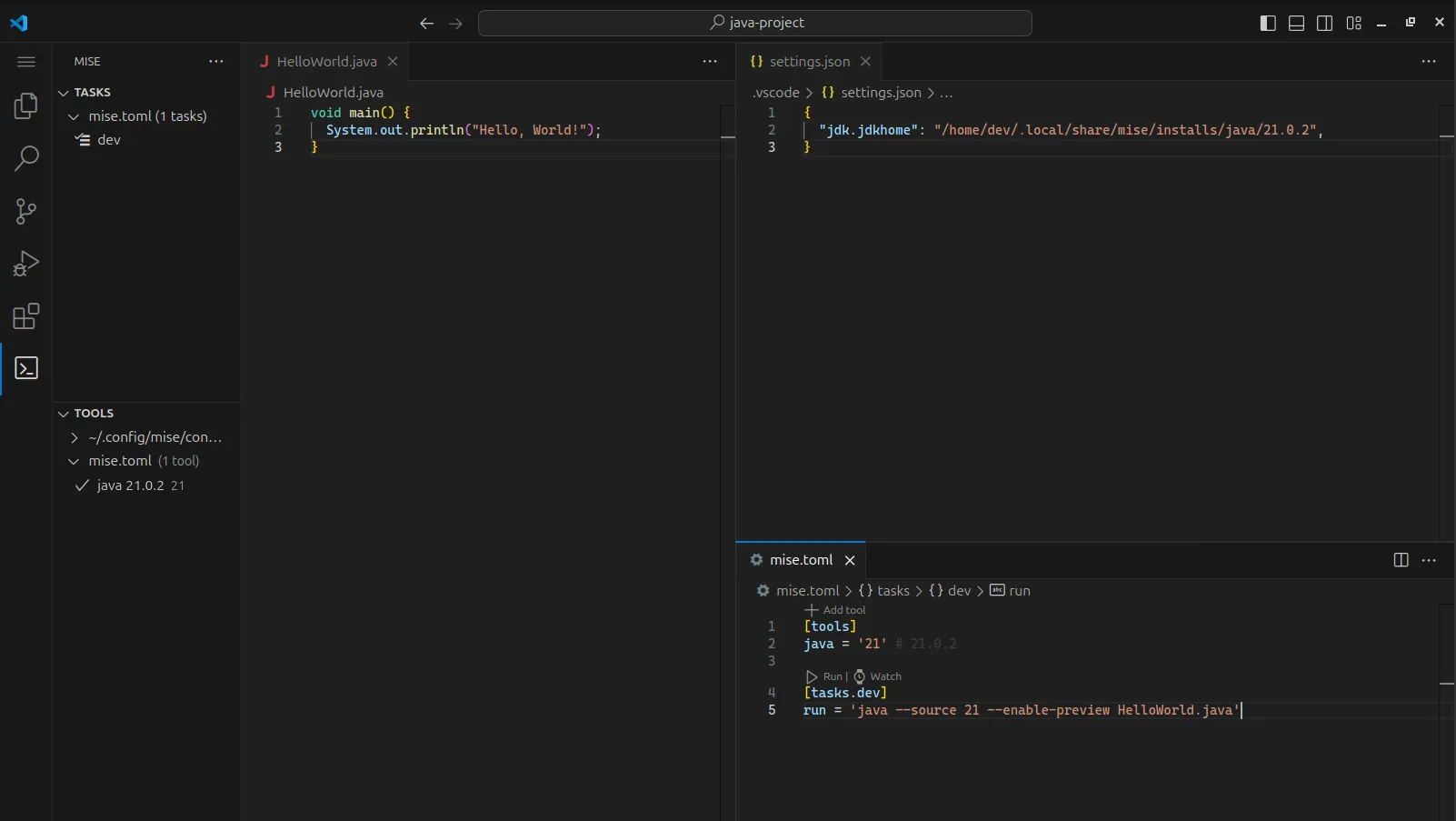
The settings.json file has been updated with the Java SDK path provided by mise.