Julia setup
Here is how to set up Julia in VS Code with mise:
- Install the mise-vscode extension (if not already installed)
- Install the Julia extension for VS Code
- Open a project with a
mise.tomlfile (or any other files supported by mise)
If your project has a mise.toml file, such as the one below:
[tools]julia = "1"mise-vscode will automatically detect it and set julia.executablePath in your workspace settings.
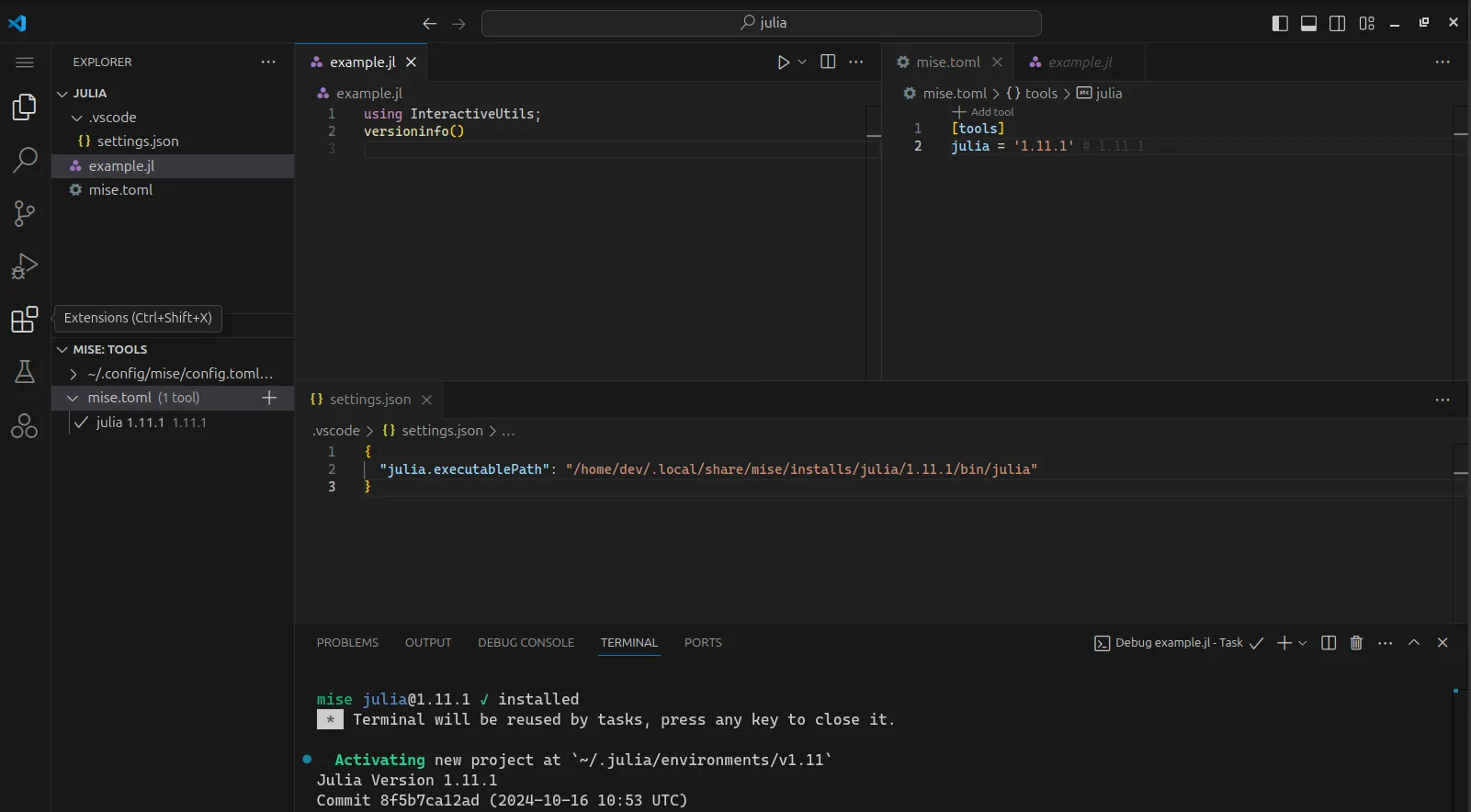
Note that the Julia extension does not work when using shims. It needs to be the path to the executable (i.e. what mise which julia returns)