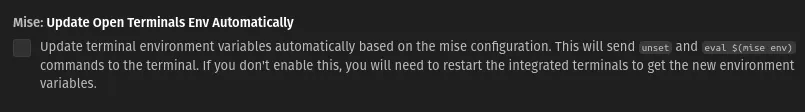Environment variables
Environment variables list
Section titled “Environment variables list”Environment variables are listed in the activity bar. Click on an environment variable to find where it’s defined.
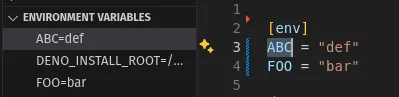
Loading environment variables
Section titled “Loading environment variables”mise-vscode will automatically load all the environment variables provided by
mise env in the current VS Code process. (similar to the direnv VS Code
extension.
The variables will be provided to any newly created terminals, even if mise is
not activated.
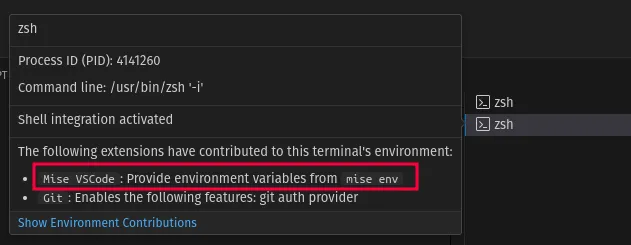
If the list of environment variables has changed, you might to reload the terminal. In this case, a warning sign will be shown next to the terminal name.
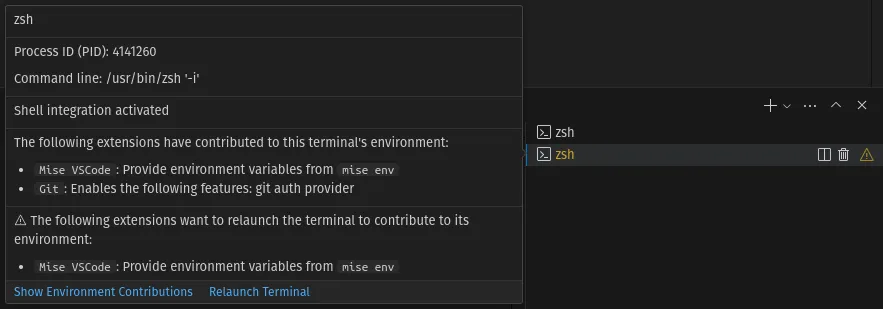
You can choose to reload open terminals automatically in the
settings (off by
default). If mise is activated in your terminal, it’s better to keep this
option turned off.