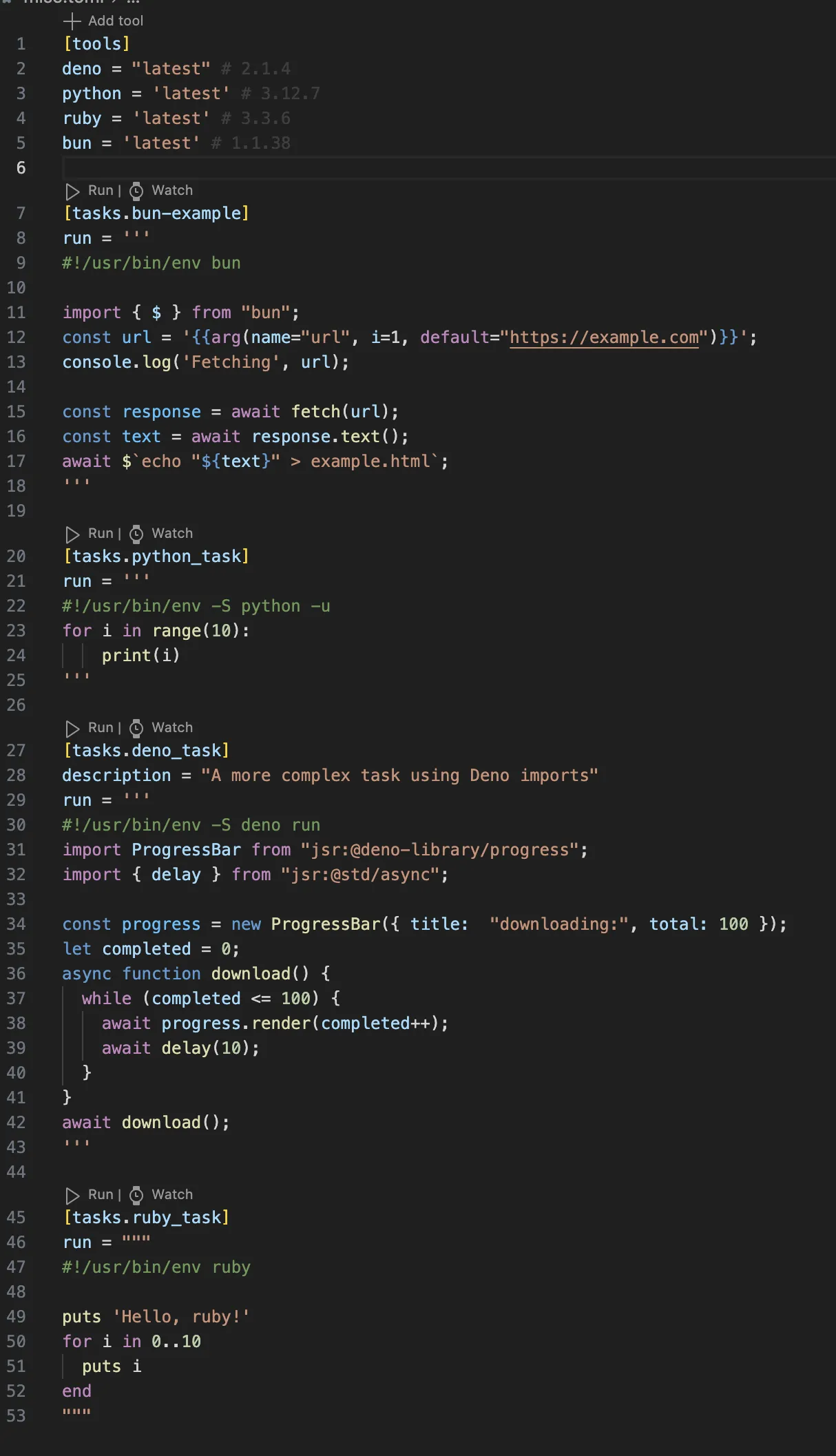mise.toml language support
Syntax Highlighting for TOML
Section titled “Syntax Highlighting for TOML”This extension provides basic syntax highlighting for mise.toml/mise.lock files.
For the best experience with syntax highlighting and autocompletion in mise.toml files, you should install one of these TOML extensions:
The extension will notify you on startup if neither is installed.
mise-vscode provides syntax highlighting for tera used for
templating in mise.toml files
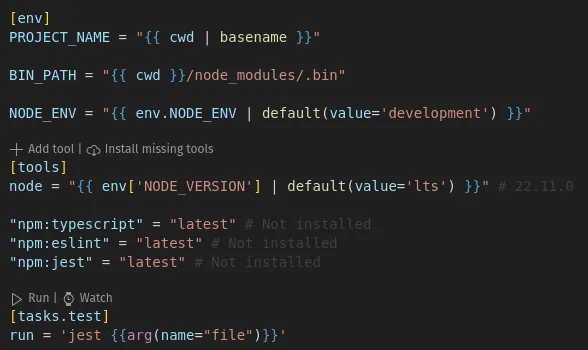
tasks_config.includes
Section titled “tasks_config.includes”If you use tasks_config.includes to include some additional tasks files, add the following at the top of your file to get auto-completion and validation from tombi or even-better-toml.
#:schema https://mise.jdx.dev/schema/mise-task.json
[build]run = "echo Hello, World!"Autocompletion for tools
Section titled “Autocompletion for tools”Tool names and versions are autocompleted in the tools section of a mise.toml file.
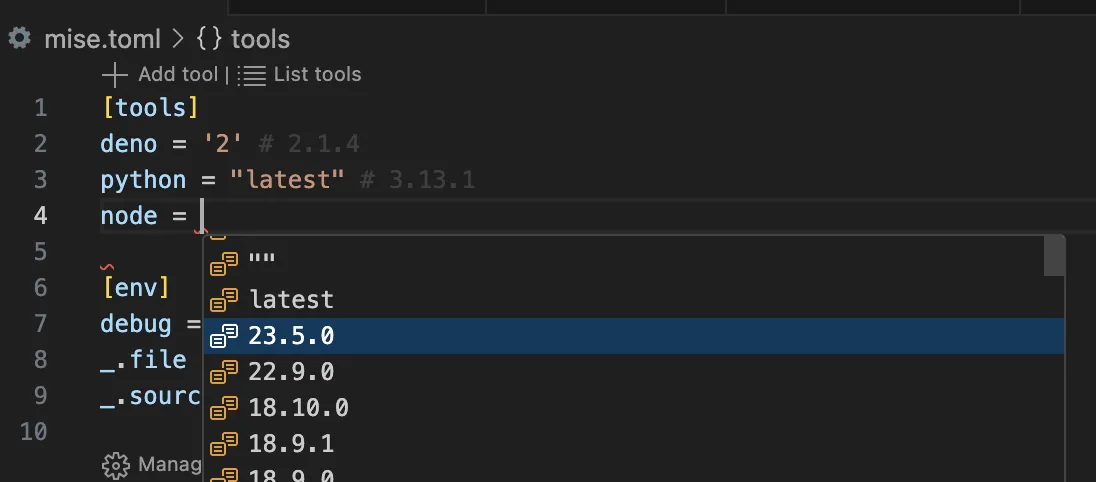
Autocompletion for tasks
Section titled “Autocompletion for tasks”Code completion is provided for depends = ["task_name"], depends_post = ["task_name"], wait_for = ["task_name"].
Code lens features
Section titled “Code lens features”This extension adds the following code lens features:
- Each task has a
runandwatchcode lens that will run the task - A
add toolcode lens that to automatically add a tool to amise.tomlfile
Code navigation
Section titled “Code navigation”- Cmd/Ctrl+Click on an included file will open that file (example:
include = ["tasks.toml"])
Syntax highlighting for shebang
Section titled “Syntax highlighting for shebang”If you are using multi-lines task script with a shebang, syntax highlighting will be applied to the script.
The following languages are supported: Python, Node.js, Deno, Bun, Deno, Ruby, Bash, and Shell.