Extension Settings
You can configure the extension behavior through Visual Studio Code settings. To access the settings:
- Open the Command Palette (
Ctrl+Shift+P/Cmd+Shift+P) - Type “Settings: Open Settings (UI)”
- Search for “Mise”
You can also click on the mise extension indicator in the status bar to quickly access the extension settings.
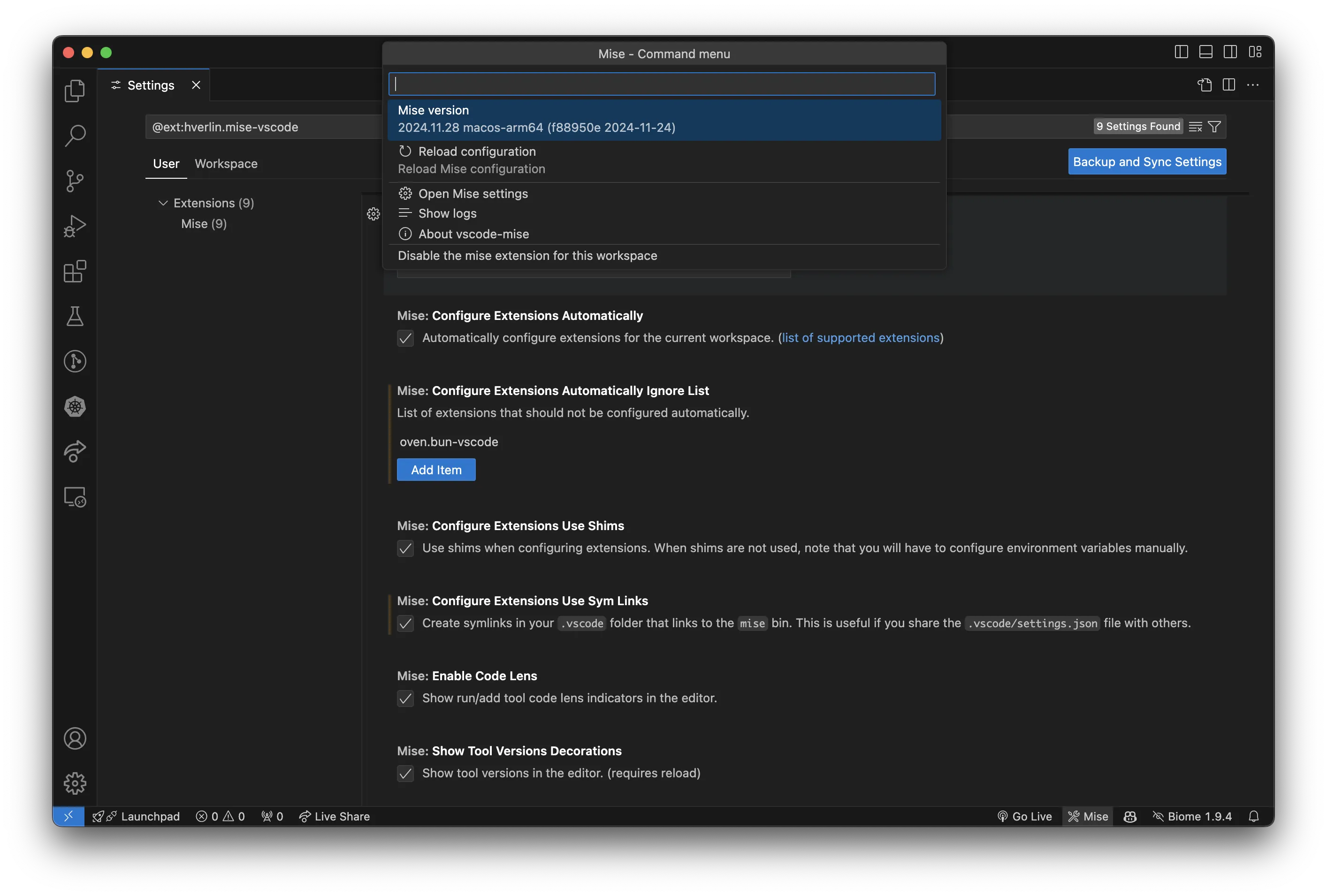
Settings
Section titled “Settings”mise.enable
Section titled “mise.enable”- Type:
boolean - Default:
true
Enable/disable mise extension.
mise.binPath
Section titled “mise.binPath”- Type:
string - Default:
"mise"
Path to the mise binary (automatically detected on startup).
If set to mise (default), it will use mise available in PATH.
See https://mise.jdx.dev/getting-started.html to install mise.
mise.miseEnv
Section titled “mise.miseEnv”- Type:
stringMise environment to use. (https://mise.jdx.dev/configuration/environments.html)
mise.configureExtensionsAutomatically
Section titled “mise.configureExtensionsAutomatically”- Type:
boolean - Default:
false
Automatically configure extensions for the current workspace. (list of supported extensions).
This will modify your workspace settings (.vscode/settings.json). You can use the ignore/include lists settings to customize which extensions are configured.
mise.configureExtensionsAutomaticallyIgnoreList
Section titled “mise.configureExtensionsAutomaticallyIgnoreList”- Type:
array(array ofstring) - Default:
[]
List of extensions that should not be configured automatically.
Available options:
ms-python.pythondenoland.vscode-denocharliermarsh.ruffgolang.gooven.bun-vscodeoracle.oracle-javaredhat.javavscjava.vscode-gradlesalesforce.salesforcedx-vscode-apextimonwong.shellcheckms-vscode.js-debugvscode.php-language-featuresxdebug.php-debugjulialang.language-juliapgourlain.erlangDart-Code.dart-codedart-code.flutterziglang.vscode-zigsignageos.signageos-vscode-sopsjoselitofilho.ginkgotestexplorerbufbuild.vscode-bufbiomejs.biome
mise.configureExtensionsAutomaticallyIncludeList
Section titled “mise.configureExtensionsAutomaticallyIncludeList”- Type:
array(array ofstring) - Default:
[]
List of extensions that should be configured automatically. If both include and ignore lists are set, the ignore list takes precedence. If the include list includes ‘all’ (default), all supported extensions are considered except those in the ignore list.
Available options:
allms-python.pythondenoland.vscode-denocharliermarsh.ruffgolang.gooven.bun-vscodeoracle.oracle-javaredhat.javavscjava.vscode-gradlesalesforce.salesforcedx-vscode-apextimonwong.shellcheckms-vscode.js-debugvscode.php-language-featuresxdebug.php-debugjulialang.language-juliapgourlain.erlangDart-Code.dart-codedart-code.flutterziglang.vscode-zigsignageos.signageos-vscode-sopsjoselitofilho.ginkgotestexplorerbufbuild.vscode-bufbiomejs.biome
mise.configureExtensionsUseShims
Section titled “mise.configureExtensionsUseShims”- Type:
boolean - Default:
true
Use shims when configuring extensions. When shims are not used, note that you will have to configure environment variables manually.
mise.configureExtensionsUseSymLinks
Section titled “mise.configureExtensionsUseSymLinks”- Type:
boolean - Default:
false
Create symlinks in your .vscode folder that links to the mise bin.
This is useful if you share the .vscode/settings.json file with others. When the project is version controlled:
- every user must have the extension installed
- the directory
.vscode/mise-toolsmust be excluded from version control.
mise.checkForNewMiseVersion
Section titled “mise.checkForNewMiseVersion”- Type:
boolean - Default:
true
Check if a new mise version is available on startup.
mise.showToolVersionsDecorations
Section titled “mise.showToolVersionsDecorations”- Type:
boolean - Default:
true
Show tool versions in the editor. (requires reload)
mise.enableCodeLens
Section titled “mise.enableCodeLens”- Type:
boolean - Default:
true
Show run/add tool code lens indicators in the editor.
mise.showNotificationIfMissingTools
Section titled “mise.showNotificationIfMissingTools”- Type:
boolean - Default:
true
Show notification if tools are not installed.
mise.updateEnvAutomatically
Section titled “mise.updateEnvAutomatically”- Type:
boolean - Default:
true
Update VSCode and terminal environment variables automatically based on the mise configuration. Note that depending on the extensions loading order, other extensions might not see all mise environment variables.
mise.updateEnvAutomaticallyIncludePath
Section titled “mise.updateEnvAutomaticallyIncludePath”- Type:
boolean - Default:
false
Include the PATH variable when updating VSCode and terminal environment variables. Disable this if you want to keep your original PATH.
mise.updateOpenTerminalsEnvAutomatically
Section titled “mise.updateOpenTerminalsEnvAutomatically”- Type:
boolean - Default:
false
Update terminal environment variables automatically based on the mise configuration. This will send unset and eval $(mise env) commands to the terminal. If you don’t enable this, you will need to restart the integrated terminals to get the new environment variables.
mise.teraAutoCompletion
Section titled “mise.teraAutoCompletion”- Type:
boolean - Default:
true
Enable Tera auto-completion in mise.toml files.
mise.automaticallyTrustMiseConfigFiles
Section titled “mise.automaticallyTrustMiseConfigFiles”- Type:
boolean - Default:
true
Automatically trust mise config files when opening them in a trusted worskspace.
mise.commandTTLCacheSeconds
Section titled “mise.commandTTLCacheSeconds”- Type:
number - Default:
2
Time to live in seconds for the mise command cache. Only changed it if some commands are expensive to run.
mise.showOutdatedToolGutterDecorations
Section titled “mise.showOutdatedToolGutterDecorations”- Type:
boolean - Default:
true
Show outdated tool gutter decorations in the editor.
mise.autoDetectMiseBinPath
Section titled “mise.autoDetectMiseBinPath”- Type:
boolean - Default:
true
Auto-detect mise bin path on startup.