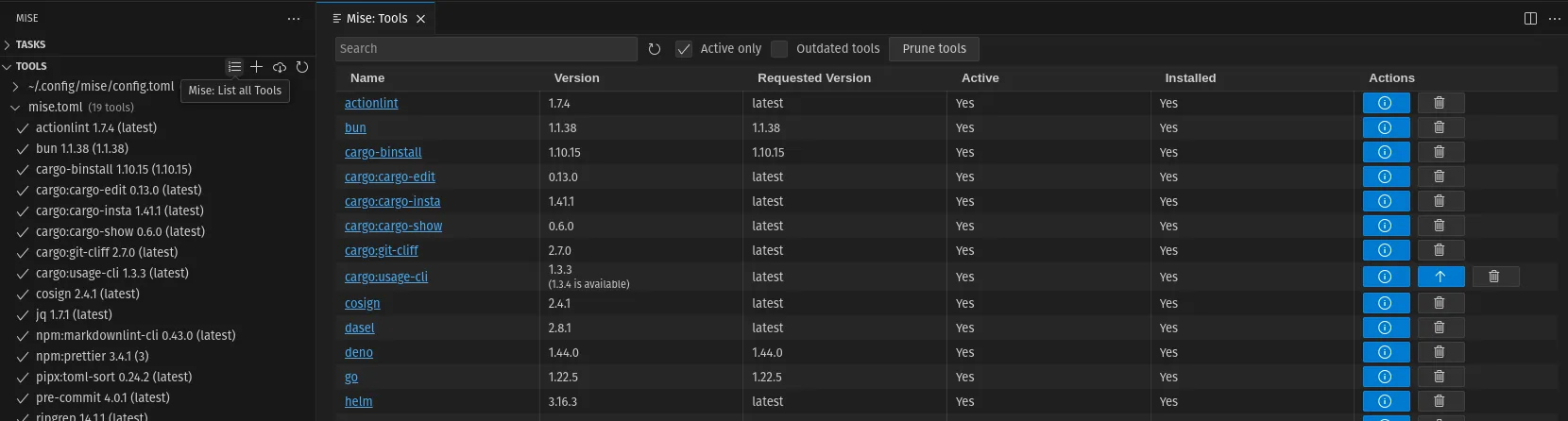Tools
Tools versions
Section titled “Tools versions”The extension will show the currently installed tool versions directly in the editor
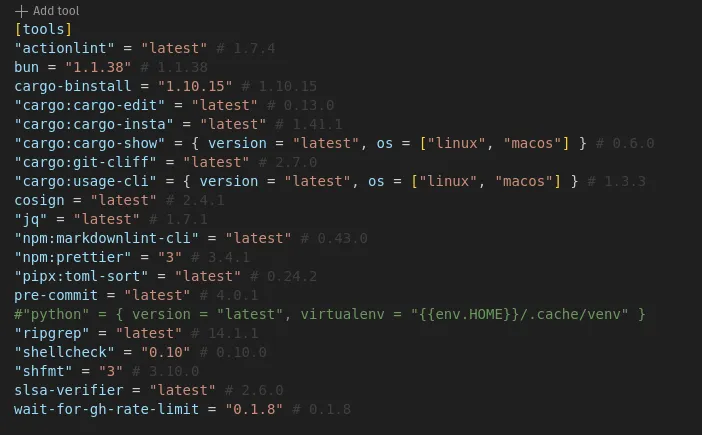
Tool explorer (activity bar)
Section titled “Tool explorer (activity bar)”The tool explorer in the activity bar allows you to quickly which tools are used in the current project. You can also the list of global tools.
- Click on a tool to navigate to the file where it is defined
- Some additional options are available on right-click, like copying the bin/install path or removing the tool
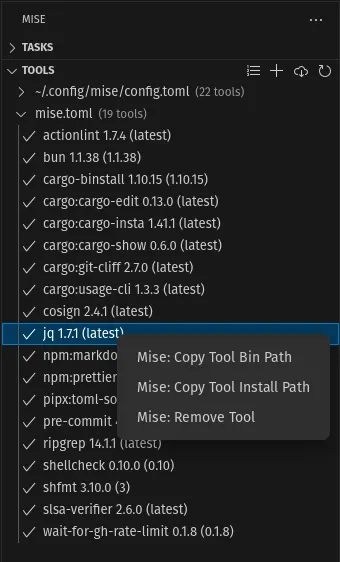
Tools list
Section titled “Tools list”Use the list List all tools button to list all installed tools.
- You can filter the tools used in the current project using
activeonly. - From there, you can upgrade, uninstall or prune unused tools